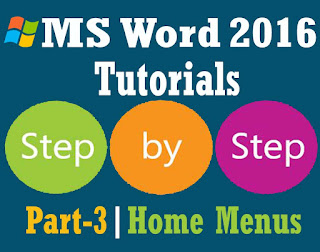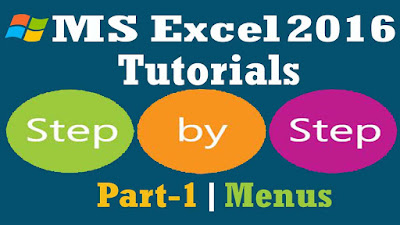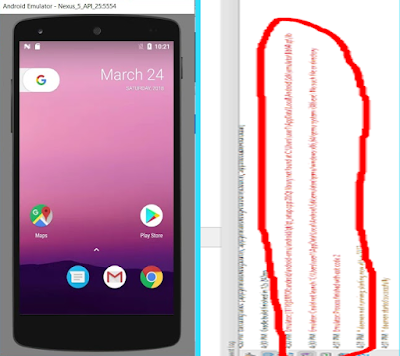Sell will increase when your product's pictures will be seen by many buyers, that means when you have "Reach" more. But when Facebook page's organic Rich is only 4% -5%, those who like your page, 95% of them will not see your post.
For that you need to boost afterward, so that not only your page followers, new customers can also see your product picture. Boost your page like this or increase the reach of the post. This will increase the chances of your cell.
Remember, you can not guarantee to sell if boost is boosted because it depends on the quality, price and targeting of your pictures and products. But by boosting you can make sure that your photos are going to the right people.
Here is our offer to boost your business:
Plan-1: Trial
BDT 120/-
Advertise: 1 Day
Daily Budget: 100/-
Like: 50-5000 (100% Real Like)
No Hidden Charge
Plan-2: Startup
BDT 760/-
Advertise: 7 Days
Daily Budget: 100/-
Like: 1000-15000 (100% Real Like)
No Hidden Charge
Plan-2: Standard
BDT 1460/-
Advertise: 14 Days
Daily Budget: 100/-
Like: 2000-25000 (100% Real Like)
No Hidden Charge
Plan-2: Booster Pro
BDT 2860/-
Advertise: 28 Days
Daily Budget: 100/-
Like: 3000-50000 (100% Real Like)
No Hidden Charge.
All offers contain actual audience targeting according to Facebook targeting policy.
To order your desired boost plan please knock us on our Facebook Page and inbox your requirement details.