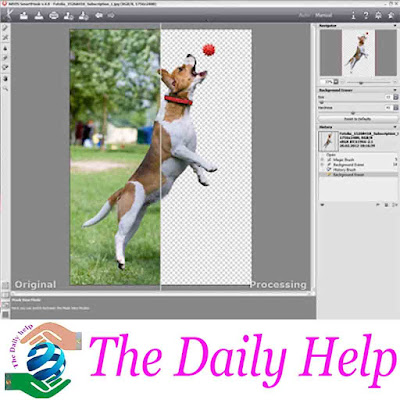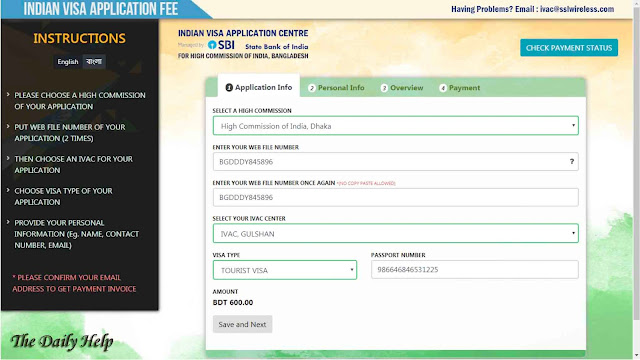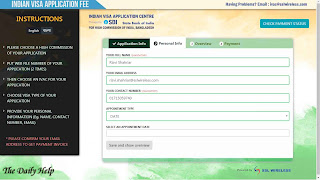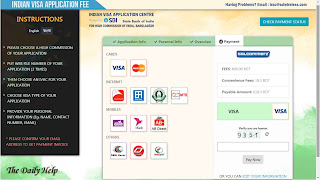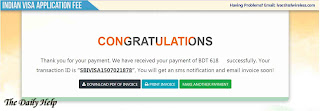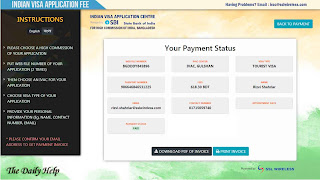Sometimes We Faced a great problems in Windows 10 which is Unexpected Shut Down. Many people when start their desktop pc or Laptop after seen the win 10 logo screen the device is Shut Down automatically but start again the operating system run simply. Now I'm going to describing how to Unexpected Shut Down Problems Solved in easy way. let's go.... When your windows run in second time please click right button your mouse at start menu choose "power option" and click. Now can see settings option. Click "Additional power Settings". Then you can see a new window "Choose what the power button does" and click that. Then find out "change settings that are currently unavailable" and click. Look the check box "Turn on fast startup (recommended)". uncheck the the box then save. Now restart your pc the problems has gone away.