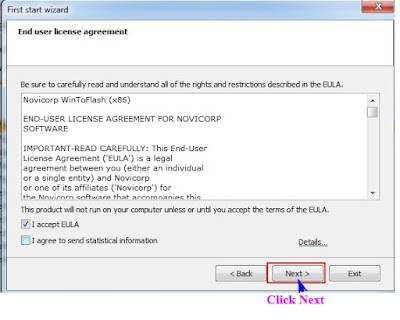|
| BOOTTMGR is missing Screen |
Many times we have faced an error Message when trying to start Laptop or Desktop Computer. When The boot file in our hard disk (HDD) fail to run proper way and then the message "BOOTTMGR" is missing and "Press Ctrl+Alt+Del to restart." is shown. The error message displayed for few reasons:
1. When boot file is corrupt or missing.
2. If your HDD Connection loose or disconnect from Motherboard.
3. Sometimes, the error message appears if the bios battery and RAM connection loosed or disconnected.
4. If RAM or battery, ID cable connection point will Interrupted by fungus or dust, then these error message may appear on the screen.
So now let's see, how to fix the Error Message "Bootmgr is missing "Press Ctrl+Alt+Del to restart."
Step 1:
Open PC Side Cover (for laptop, you have to open the back cover☺). Then check and clean RAM, Bios battery, and HDD Cable and insert them again to their place very carefully. Beware about the loose connection.
 |
| HDD Cable |
Step 2:
After cleaning and reinstall, start your PC and go to bios menu by pressing Del/F2/Esc. Then Find Boot option and select First boot device as CD Drive. Now press F10 and click ok.
 |
| Bios Screen |
Step 3:
Now you will be seen Windows loading files, So wait few moment.
 |
| Windows Loading Files |
Step 4:
After loading windows files you will be regarded a new window, here you have to need click Next.
Step 5:
Click on the "Repair Your Computer."
 |
| Repair Windows |
Setup 6:
To finish after step 6, can see a search window, wait a few minutes until seen installed windows with name and version.
Step 7:
In System Recovery Options, you can see the name of operating system, location and partition size. You just have to click "Next" to proceed.
Step 8:
Now you can see a list of recovery tools. You can use two of them.
First, You can choose Startup Repair
Or,
You can choose "Command Prompt". If the first option can solve your problem then you have not to go for the second.
Step 9:
Then, startup repair will check your system for problems. It may take few minutes. Be patience. If problems are found, it will fix them automatically. Your computer might restart several times during this process. Maximum of the errors are fixed with this step.
Step 10:
If ,the "Startup Repair" fail to solve you problem. You can choose the Second Option- Command Prompt. There will be open a command prompt window when you hit the option.
Step 11:
Now, you have to write three commands one by one.
1. x:\Sources>bootrec /rebuildcd
"Please wait, since this may take a while..." message will be displayed. And after few moment you will see a line next after said- Successfully scanned windows installation. It shown the total number of windows installation)
Then write the next command:
2. x:\Sources>bootrec /fixmbr
Again "Please wait, since this may take a while..." message will be displayed. The last sentence will be as- The Operation Completed Successfully. Then write the 3rd and final code
3. x:\Sources>bootrec /fixboot
Again you will see "Please wait, since this may take a while..." message. The last sentence will be as- The Operation Completed
Successfully.
Be careful, you must put a space before "/" on every code.
Final Step:
Now, type "exit" and hit enter to restart your machine. We hope, the error that create problem with your machine will gone. Enjoy your TechLife!
If you found any problem to follow our any of steps please feel free to knock us. We are always appreciate your valuable comments.